Dear Readers,
After long time I am back to my QlikView blog as I was busy with sales calls.Last quarter was excellent and I was able to win some reputed accounts for my company. Notable deal was a decent sized order from KPMG.
This post is again comparing QlikView with traditional "Cube" based business Intelligence software. The point of discussion is "Does QlikView is replacing only horrible "Cubes" from traditional BI approach or it is against Data Warehouse too"
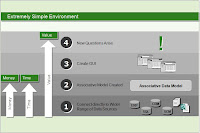
Traditional OLAP Based BI Architecture QlikView Next Generation BI
If we see two pictures above, left one is explaining OLAP based BI architecture and picture in right is explaining QlikView Architecture.
I will first explain OLAP based architecture.
We use a third party ETL tool ( It may be from same vendor but as different product Require expertise to work on) to create "Data Warehouse" or "Data Marts" from original data source. It require a huge investment in database licenses and man power to built "Data Warehouse". ( see layer 2 in picture above in left side).
The next step is to define,build and to deploy different cubes (e.g Sales cube ,Finance Cube,Production Cube etc.) these cube are rigid in architecture and take time to deploy and practically there is no relation defined in between these "Cubes". These cubes are holding some limited dimensions. ( A cube can handle not more than 6-8 dimensions Efficiently). ( see layer 3 in picture above in left side).
Once the cubes are deployed it is require to have a third party GUI editing software (It may be from same vendor but as different product. Require different skill sets to work on it) to create GUI and this GUI is delivered to end users. ( see layer 3 in picture above in left side).
To deploy entire architecture it is require to have excellent hardware that have there own cost.
But real story begins when end users start using it. First of all it is really difficult to invite leadership for long and boring training sessions and some how if they get trained on this ( It is really rare) still they show resistance in using it due to big hierarchical structure while they see reports.
Consider some how IT team has managed that at least second row of end users to use it then what will happen if requirement changes? A new question in business has came??? What if it is require to have another dimension or set of dimension??? The only solution is new "Cubes". And if required dimension is also not in Data Warehouse then it require rebuilding entire setup it will take its own tie and it has own cost ( May be the same time to deploy as new one and more investment than entire new setup).
Looking at cost of maintenance and time taken it is obvious that finally people will start using Excel sheet. After a big investment of Money and time they came back to Excel sheet. Where is so called value delivered?? Dose it matter now, how clean our data is ?,that we have managed to get in Data Ware house? I am leaving this question on you to give answer. ( see layer 5 & 3 in picture above in left side).
Now I will talk about QlikView while comparing with OLAP based Architecture.
QlikView take data out from data source by using its own inbuilt integration layer it dose not require any third party ETL tool. It create a associative data model which "in any way" is not a relational data model so it is not a Data warehouse and the size of this is reduced up to 90 % as compared to original source data. Since it is not a relational data model the question is how to perform search in this data model? QlikView use a patented technology called "AQL" or Associative Query Logic. Which work like how our mind work and perform a non linear search on associative data model ( Unlike that of linear search in Relational data model). AQL is supported by in memory technology to deliver faster result than relational data model. ( See layer 2 in picture above in right side)
Now it use its won inbuilt GUI layer to create Excellent GUI that require no learning curve and is similar to Excel sheet on which your end users have long practice to work. Thus if a person know how to use mouse can use QlikView without any training. ( See layer 3 in picture above in right side)
The point to note here is that layer 2 and layer 3 ( Associative data Model and GUI) in QlikView is single layer. Actually QlikView create a application file with extension ".qvw" which is a single layer i.e data and GUI both is there in same ".qvw" file.
The difference between Data Warehouse and this Associative Data Model is that former is based on relational model and require different software licenses and have high cost and later is having same data with different way of handling data, and there is no horrible "Cube" is required to query this data.
This blend of Associative Data Model with in - memory technology finally combined with excellent in built GUI gives more faster and easier way to use deliverables without any learning curve. The strength of QlikView is that it do not use "Cubes" to access data not that it is not require to have Data Warehouse.
If there is any new dimension require and if it is in Associative data model it require few "clicks" to add in GUI and if it is in data source it require few minutes only to get added.
Finally I would suggest to go for Seeing is Believing ( SiB). A SiB would take few hours where you can evaluate QlikView on your data for your own end users. During SiB you will get a chance to feel Speed of Deployment,Flexibility,Ease of Use, low risk and High ROI of QlikView- The world's fastest growing BI software.
For SiB on your data please feel free to call me from any where in the world at +91-9312667720 or write me at sudhir@iconresources.com ( Please use your official email id's to get faster response I am lazy to reply to non official email id's)
Also Read
1 -The Reasons Why 69 % Cube Based BI Project Fails And How QlikView Have Success Rate About 98 %
2-
Why QlikView
I invite you comments on my post.
Regards
Sudhir







I can argue with you saying that QV does not require any learning curve, Connecting to data sources is not that easy and many times you need to know sql in order to start a simple dashboard.
ReplyDeleteOther then that QV gui is 1990 GUI and not even close to what other products in the market can offer.
Dear Anonymous,
ReplyDeleteAfter investing my time on posts at least I can expect that my respected readers would read post first before putting any comment on it.
There is “No Learning Curve for End Users” and who is “End User” for BI project?? They are business users and not IT person. A business user does not require any sql knowledge or knowledge of source database.
And for an IT person there is 3 day Enterprise training and 2 days of professional training is sufficient (Compare with other BI tools). Prerequisite for this training is knowledge of sql scripting. And it is a minimum qualification for an IT person who is working on a BI project sql is now day’s part of school curriculum.
Regards
Sudhir
While I agree that the learning curve is definitely quicker than alot of tools, it is tough to get over the dated UI and the dashboard AJAX graphics that look dated and quite ugly.
ReplyDeleteDear Anonymous,
ReplyDeletethanks for agreeing on 'Learning Curve" definition and accpepting that QlikView is quicker.
Do you still want me to give comments on front end ( While comparing to others) or I belive in advance you are agree with me that QV is excellent....
No prejudice pls.
Regards
Sudhir
Are you saying QlikView is also the Data Warehouse Repository? You only connect to the operational data sources? Do you stage data in Qlikview?
ReplyDeleteQlikView pull data out from Databace and store it in its native file "qvd/qvw". This storage is not relational databaase so I can not call it dataware house. Since it is non relational database it use an excellent search technology to search this data that is called AQL and it is the core technology behind QlikView.
ReplyDeleteDo you have any examples of how you would substitute Qlikview for a Data warehouse using DW techniques i.e. using MS Adventure Works DB.
ReplyDeleteHow would you use it as an ETL Tool?
I'm looking for actual facts and examples not a marketing story!
Have you ever used Qlikview in place of a Data warehouse?
Dera Anonymous,
ReplyDeleteETL feature is embeded part of QlikView as it has its own integration layer.
Again while you are im[plementing "Business intelligence" Solution using QlikView you do not require to build a data warehouse and absolutly NO requirment.
I do have 150 + customer on Qlikview and it is being used by 11000 + customer across the world.
These all are the facts. No story. Why dont you Go with "SiB"
"SiB" means "Seeing is Beleving" you can invite your QlikView vendor for an workshop on your data
See how QlikView gives reulst without going with
"DW" or "Cubes" then belive.
"SiB" will give you facts no marketing story.
"SiB" is risk free with almost no software cost associated with it.
for SiB you can call me too. at +91-9312667720 or write me at sudhir@iconresources.com. For qulck responce I request to use officil email id while writing me for "SiB"
QlikView is not a substitute for Dataware house. It is a fantastic BI tool which takes data from your OLTP(oracle,sql server etc) databases or from Access,Excel or even text ascii files. I don't know I have not used QlikView with OLAP dataware house.May be it can work with that also. If it has a ODBC. The main thing the IT Developer has to use his intelligence and schema developing skills in writing the Qlikview Script. The logical tables that one develops through the script will have components(dimensions) and transactions(facts).In addition you can create Link tables to connect your logical transaction tables and the component tables. Qlikview in addition also uses synthetic links.This is basically similar to the Sybase IQ database technology which uses a column based architecture.In Qlikview each data field is in dual form i.e it has a numeric value and a text value. i.e very close to the binary representation. Thus we have the AQL. There si only one copy of any data member. No duplication. hence size is compact and also compressed.You have to be careful to see there are no circular loops in your logical data model that you create using your script. Once your logical data tables are ready with loaded data you can use the GUI engine layer to create your tables and charts. Group your components into hierarchies of dimensions. End user who is a business expert needs no training. Did anybody teach any educated person how to use internet? He can play with the data either by qliking either dimensions or facts and get what ever he wants. This is WYSWYG which excel spreadsheet talked about in the 80s.You have to develop lot of small to medium Qlikview applications for your entire organization's BI needs.This is online and no stale data. But be aware of GIGO.
ReplyDeleteVery good material here. Thx for putting that together.
ReplyDeleteJust a couple of thoughts to this.
Qlikview is a tool which also has a learning curve, espically if you build more advanced reports/dashboards (and I bet your user wants these very quickly)...for details see check out topics like Set Analysis and DataIsland.
Qlikview's expression language is like nothing else...a learning curve right there!!!
I still remember when I build my my frist Qlikview expressions....what a nightmare
No Datawarehouse between serveral sources and the application/dashboard is not always good since Qlikview loadscripts can get hard to read and messy..since all your data transformation has to take place in that layer. Some transformation might me to complex for Qlikview SQL...
but....I work with Qlikview for about a year and in a nutshell it is a good tool for dashboarding and reporting...
One more important thing...Some people say it goes faster to add a new dimension to an exisitng qlikview app than to a other BI-tool/plattforms..I think these people miss the point and come from marketing.
If you have 1 skilled guy in MS - Analysis Services and 1 skilled guy in Qlikview...it takes about the same time for the same technical work...the most time is spend in discussion and interpretation of unclear requirements....and tell someone to change/add a dimension/measure to an exisiting Qlikview App who never worked with Qlikview before...you wait and wait and wait...and wait.
Nothing is really as it appears and how the marketing departments of these comapnies wanna sell it to us....
You'll need to see which architecture fits your current and future needs best and pray the gample pays off....
Take it easy
L
Hi! Thiѕ is kind оf off topic
ReplyDeletebut I need some аdvice fгom an established
blоg. Is it tough to ѕet up yоur own blog?
I'm not very techincal but I can figure things out pretty quick. I'm thinking about creаting my οwn but I'm not sure where to start. Do you have any tips or suggestions? Thanks
My site Read More
Keеp this going please, grеat job!
ReplyDeleteCheck out my blοg post ... 888 Poker Bonus
These blogs are valuable because these are providing such informative information for all the people.QlikView Training in Hyderabad
ReplyDeleteAt the centre of QlikView is a large “Multi-Dimensional Cube Table”, with one column for each table, and each row containing pointers back to the original table’s row index.Also uses a: Global Symbol Table; Value Tables; and Data Tables.The “machine code” most likely refers to bitmap indexes. QlikView heavily relies on bitmap indexes to perform its JOINs.Wonderful and informative web site.I used information from that site its great.thanks.qlikview training in hyderabad
ReplyDeleteI feel Qlik View is the most useful component to learn and hence there is always a scope for it to sort out most complex IT problems.
ReplyDeleteQlik Rest Api Connection