Dear Readers,
After long time I am back to my QlikView blog as I was busy with sales calls.Last quarter was excellent and I was able to win some reputed accounts for my company. Notable deal was a decent sized order from KPMG.
This post is again comparing QlikView with traditional "Cube" based business Intelligence software. The point of discussion is "Does QlikView is replacing only horrible "Cubes" from traditional BI approach or it is against Data Warehouse too"
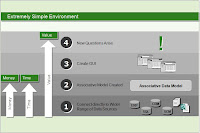
If we see two pictures above, left one is explaining OLAP based BI architecture and picture in right is explaining QlikView Architecture.
I will first explain OLAP based architecture.
We use a third party ETL tool ( It may be from same vendor but as different product Require expertise to work on) to create "Data Warehouse" or "Data Marts" from original data source. It require a huge investment in database licenses and man power to built "Data Warehouse". ( see layer 2 in picture above in left side).
The next step is to define,build and to deploy different cubes (e.g Sales cube ,Finance Cube,Production Cube etc.) these cube are rigid in architecture and take time to deploy and practically there is no relation defined in between these "Cubes". These cubes are holding some limited dimensions. ( A cube can handle not more than 6-8 dimensions Efficiently). ( see layer 3 in picture above in left side).
Once the cubes are deployed it is require to have a third party GUI editing software (It may be from same vendor but as different product. Require different skill sets to work on it) to create GUI and this GUI is delivered to end users. ( see layer 3 in picture above in left side).
To deploy entire architecture it is require to have excellent hardware that have there own cost.
But real story begins when end users start using it. First of all it is really difficult to invite leadership for long and boring training sessions and some how if they get trained on this ( It is really rare) still they show resistance in using it due to big hierarchical structure while they see reports.
Consider some how IT team has managed that at least second row of end users to use it then what will happen if requirement changes? A new question in business has came??? What if it is require to have another dimension or set of dimension??? The only solution is new "Cubes". And if required dimension is also not in Data Warehouse then it require rebuilding entire setup it will take its own tie and it has own cost ( May be the same time to deploy as new one and more investment than entire new setup).
Looking at cost of maintenance and time taken it is obvious that finally people will start using Excel sheet. After a big investment of Money and time they came back to Excel sheet. Where is so called value delivered?? Dose it matter now, how clean our data is ?,that we have managed to get in Data Ware house? I am leaving this question on you to give answer. ( see layer 5 & 3 in picture above in left side).
Now I will talk about QlikView while comparing with OLAP based Architecture.
QlikView take data out from data source by using its own inbuilt integration layer it dose not require any third party ETL tool. It create a associative data model which "in any way" is not a relational data model so it is not a Data warehouse and the size of this is reduced up to 90 % as compared to original source data. Since it is not a relational data model the question is how to perform search in this data model? QlikView use a patented technology called "AQL" or Associative Query Logic. Which work like how our mind work and perform a non linear search on associative data model ( Unlike that of linear search in Relational data model). AQL is supported by in memory technology to deliver faster result than relational data model. ( See layer 2 in picture above in right side)
Now it use its won inbuilt GUI layer to create Excellent GUI that require no learning curve and is similar to Excel sheet on which your end users have long practice to work. Thus if a person know how to use mouse can use QlikView without any training. ( See layer 3 in picture above in right side)
The point to note here is that layer 2 and layer 3 ( Associative data Model and GUI) in QlikView is single layer. Actually QlikView create a application file with extension ".qvw" which is a single layer i.e data and GUI both is there in same ".qvw" file.
The difference between Data Warehouse and this Associative Data Model is that former is based on relational model and require different software licenses and have high cost and later is having same data with different way of handling data, and there is no horrible "Cube" is required to query this data.
This blend of Associative Data Model with in - memory technology finally combined with excellent in built GUI gives more faster and easier way to use deliverables without any learning curve. The strength of QlikView is that it do not use "Cubes" to access data not that it is not require to have Data Warehouse.
If there is any new dimension require and if it is in Associative data model it require few "clicks" to add in GUI and if it is in data source it require few minutes only to get added.
Finally I would suggest to go for Seeing is Believing ( SiB). A SiB would take few hours where you can evaluate QlikView on your data for your own end users. During SiB you will get a chance to feel Speed of Deployment,Flexibility,Ease of Use, low risk and High ROI of QlikView- The world's fastest growing BI software.
For SiB on your data please feel free to call me from any where in the world at +91-9312667720 or write me at sudhir@iconresources.com ( Please use your official email id's to get faster response I am lazy to reply to non official email id's)
Also Read
1 -The Reasons Why 69 % Cube Based BI Project Fails And How QlikView Have Success Rate About 98 %
2-
Why QlikView
I invite you comments on my post.
Regards
Sudhir






